I’ve been getting more consulting work that includes working with Adobe Digital Tag Manager (DTM) lately and I’ve recently discovered a rather common misunderstanding of one part of the tool. There are times when setting an event, that instead of incrementing the counter once, it is desired to increment it by a set value. For example, some clients try to assign a certain weight to various actions on their site. Clicking submit on a form may have the weight of “5” while scrolling past the half-way mark on a page may only carry the weight of “2.”
I have seen clients use the “Serialize from Value” field in order to set these weighted event counts.
When doing so, the event often looks similar to what they are looking to do.
However they don’t realize that when the event fires, it’s not actually firing event1=”5″, it’s actually firing event1:5, and they never ask themselves what it means to “serialize from value.” To serialize an event is to prevent it from duplicating events when such duplication would cause misleading conclusions. For example, if you have events on an order confirmation page, you generally don’t want them firing more than once, so you set those events with a unique
To serialize an event is to prevent it from duplicating events when such duplication would cause misleading conclusions. For example, if you have events on an order confirmation page, you generally don’t want them firing more than once, so you set those events with a unique serial number, so they only fire once. That’s what is meant by event serialization.
A more accurate example of using event serialization shows an event set with a unique serial number. These can be dynamically generated every time the specific event loads, in which case you would need to write custom code, or they could be set statically as you see in this example.
What about setting weighted values, as I mentioned earlier? The way to set that would be through the Custom Code editor with the following script:
s.linkTrackEvents = 'event3';
s.events = s.apl(s.events,'event3=5',',',1);
While the solution for being able to set events to increment at different values other than just the default “1” may not be an elegant solution within DTM (at least not at the present time), I hope this clears up the confusion I keep seeing around the “serialize from value” field.
If you have additional questions, feel free to leave a comment below.




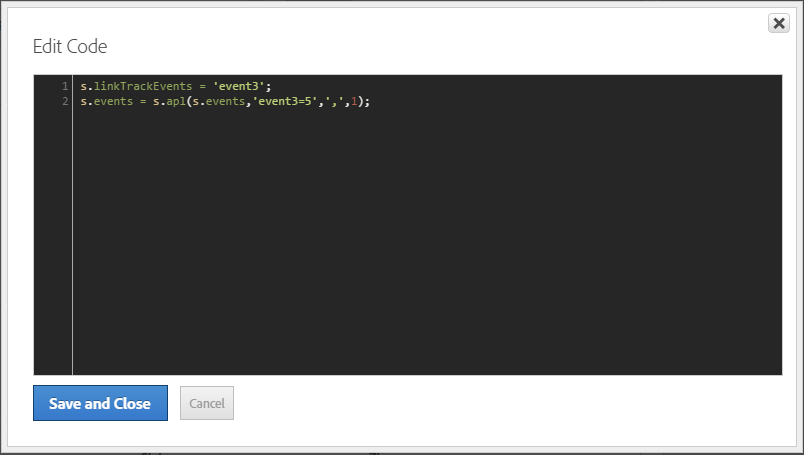
Great post! Event serialization in general gives me some “food for thought”. A lot of modern programming issues i am facing are related to safety of threaded event driven models.
LikeLike